Convert Excel to PDF
This page teaches you how to convert an Excel file to a PDF file.
1. Open a workbook.
2. On the File tab, click Save As.
3. Click Browse.

4. Select PDF from the drop-down list.
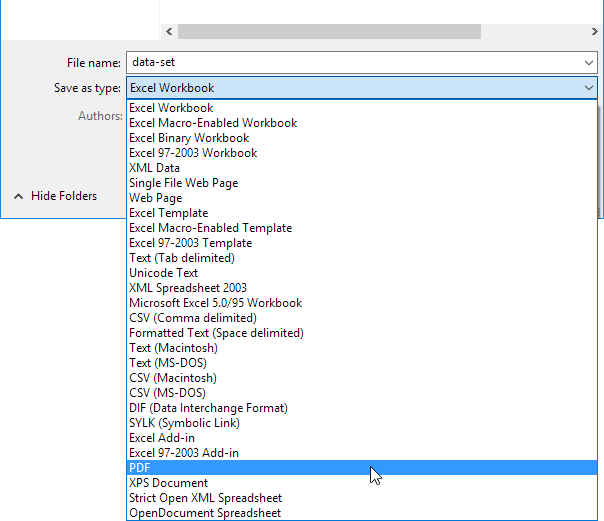
5. Click Options.
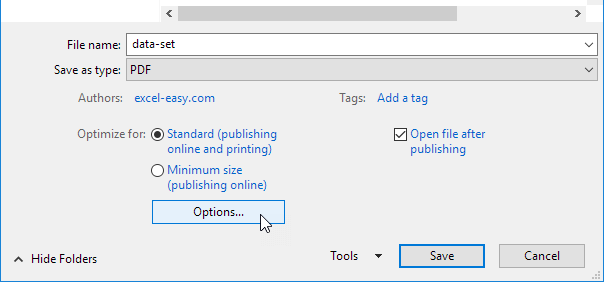
Note: the "Minimum size" option produces smaller PDF files that are easier to share online, but may reduce the clarity of charts, graphics and formatting.
6. You can publish a selection, active sheet or entire workbook.

Note: ticking 'ISO 19005-1 compliant (PDF/A)' when converting Excel files to PDF ensures compliance with the PDF/A standard, which is important for documents you plan to store and access over long periods.
7. Click OK and then Click Save.