Mod Operator in Excel VBA
The Mod operator in Excel VBA gives the remainder of a division. This page starts with some simple examples.
Mod 101
Place a command button on your worksheet and add the following code line:
Result when you click the command button on the sheet:
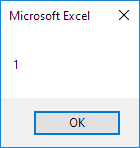
Explanation: 7 divided by 2 equals 3 with a remainder of 1.
Code line:
Result:
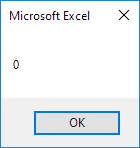
Explanation: 8 divided by 2 equals 4 with a remainder of 0.
Even or Odd
Let's create a program that uses the Mod operator to check if a number is even or odd.
Code lines:
x = Range("A1").Value
If x Mod 2 = 0 Then
Range("B1").Value = "Even"
Else
Range("B1").Value = "Odd"
End If
For example, enter the value 100 into cell A1 and click the command button on the sheet.
Result:
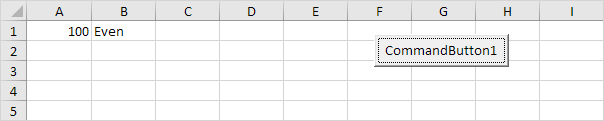
Explanation: a number is even if it is divisible by 2 without a remainder.
Divisible by Another Number
Let's create a program that uses the Mod operator to check if a number is divisible by another number.
Code lines:
x = Range("A1").Value
If x Mod 4 = 0 Then
Range("B1").Value = "Divisible by 4"
Else
Range("B1").Value = "Not divisible by 4"
End If
For example, enter the value 50 into cell A1 and click the command button on the sheet.
Result:
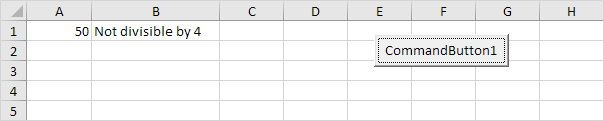
Explanation: 50 divided by 4 equals 12 with a remainder of 2. In other words, 50 is not divisible by 4.