Year Occurrences in Excel VBA
Below we will look at a program in Excel VBA that counts the number of year occurrences.
Situation:
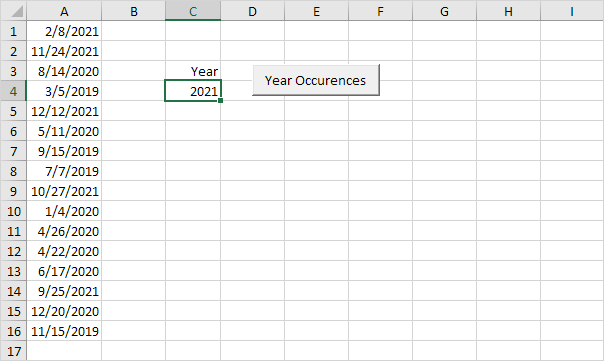
Note: Dates are in US Format. Months first, Days second. This type of format depends on your Windows regional settings.
1. First, we declare three variables of type Integer. One variable we call yearCount, one variable we call yearAsk, and one variable we call i.
2. We initialize yearCount with the value 0 and yearAsk with the value of cell C4.
yearAsk = Range("C4").Value
3. We start a For Next loop.
4. We now check each date and only if the year of the date equals the entered year in cell C4, we increment yearCount by 1. We use the Year function to get the year of a date.
yearCount = yearCount + 1
End If
5. Don't forget to close the loop.
6. Finally, we display the total year occurrences. We use the & operator to concatenate (join) two strings.
7. Place your macro in a command button and test it.
Result:
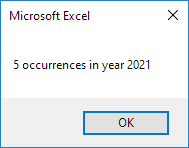
Note: since yearAsk is a variable, you can count the occurrences of a different year by entering a new year in cell C4 and clicking the command button again.