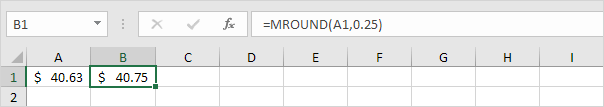Nearest Multiple
Mround | Ceiling | Floor | Rounding Prices
This example illustrates three functions to round numbers to a multiple of x in Excel. MROUND, CEILING and FLOOR.
Mround
1. For example, round a number to the nearest multiple of 10.
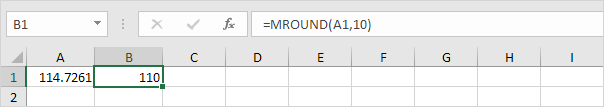
2. For example, round a number to the nearest multiple of 5.
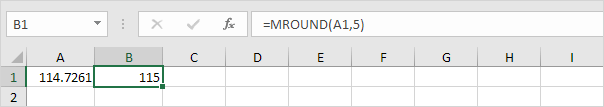
Ceiling
The same as MROUND but always rounds up.
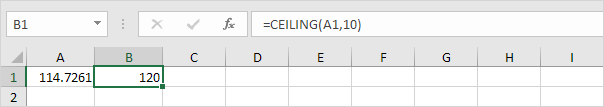
Floor
The same as MROUND but always rounds down.
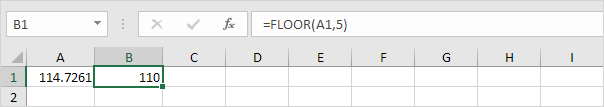
Rounding Prices
Need to adjust prices to make paying in cash easier? Use the MROUND function in Excel to round prices to coin values.
1. The MROUND function below rounds a price to the nearest nickel (5 cents).
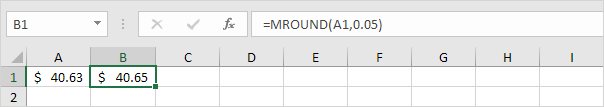
2. The MROUND function below rounds a price to the nearest dime (10 cents).
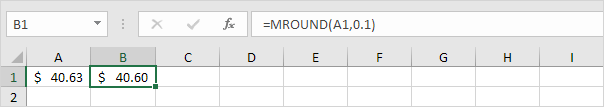
3. The MROUND function below rounds a price to the nearest quarter (25 cents).